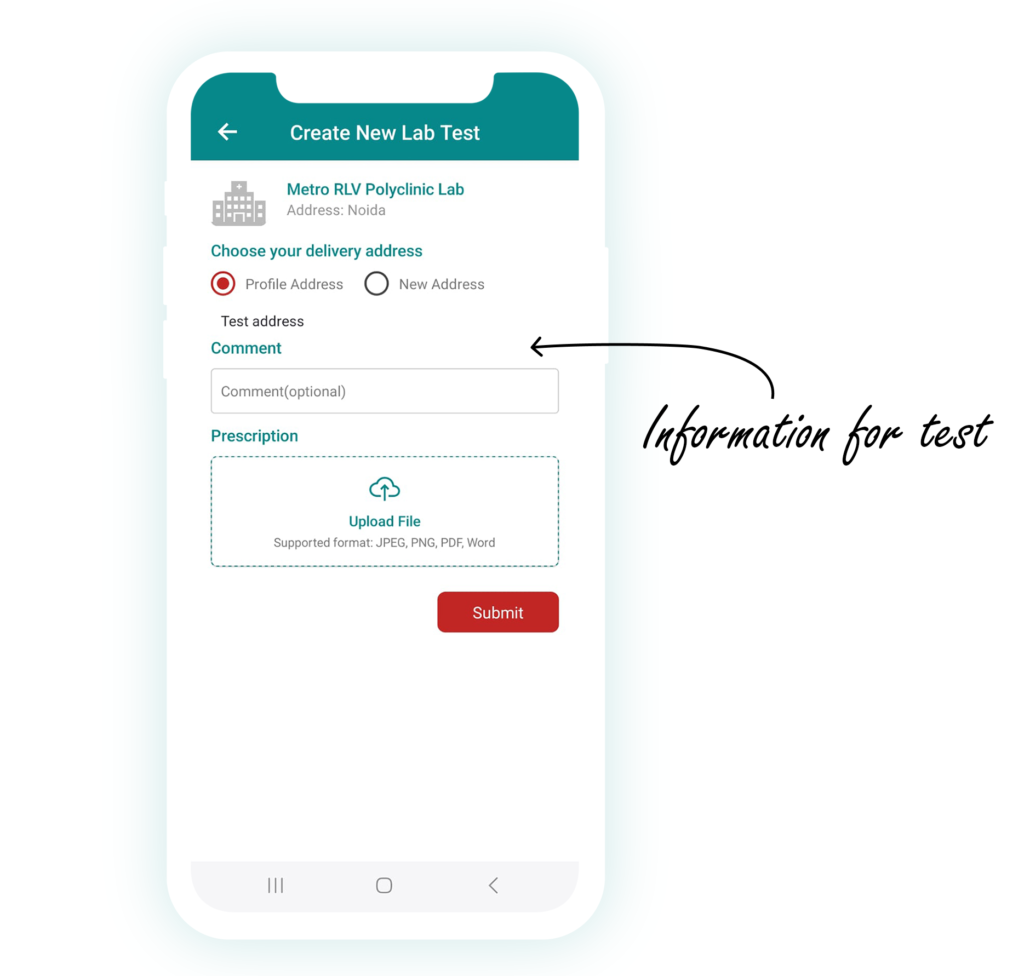Book Lab Test
Experience accuracy mixed with best technical watch and expert professionals through the Treatians app while booking your medical tests.
Step 1: Reliable solution through dedicated "Labs" tab
The user begins the process by opening the app and navigating to the designated “Labs” tab. This tab serves as a dedicated and centralized space within the app specifically designed for accessing information and services related to laboratory tests.
By having a dedicated “Labs” tab, the app streamlines the process of obtaining lab tests, making it convenient for patients to access and manage their healthcare-related needs within a single application.
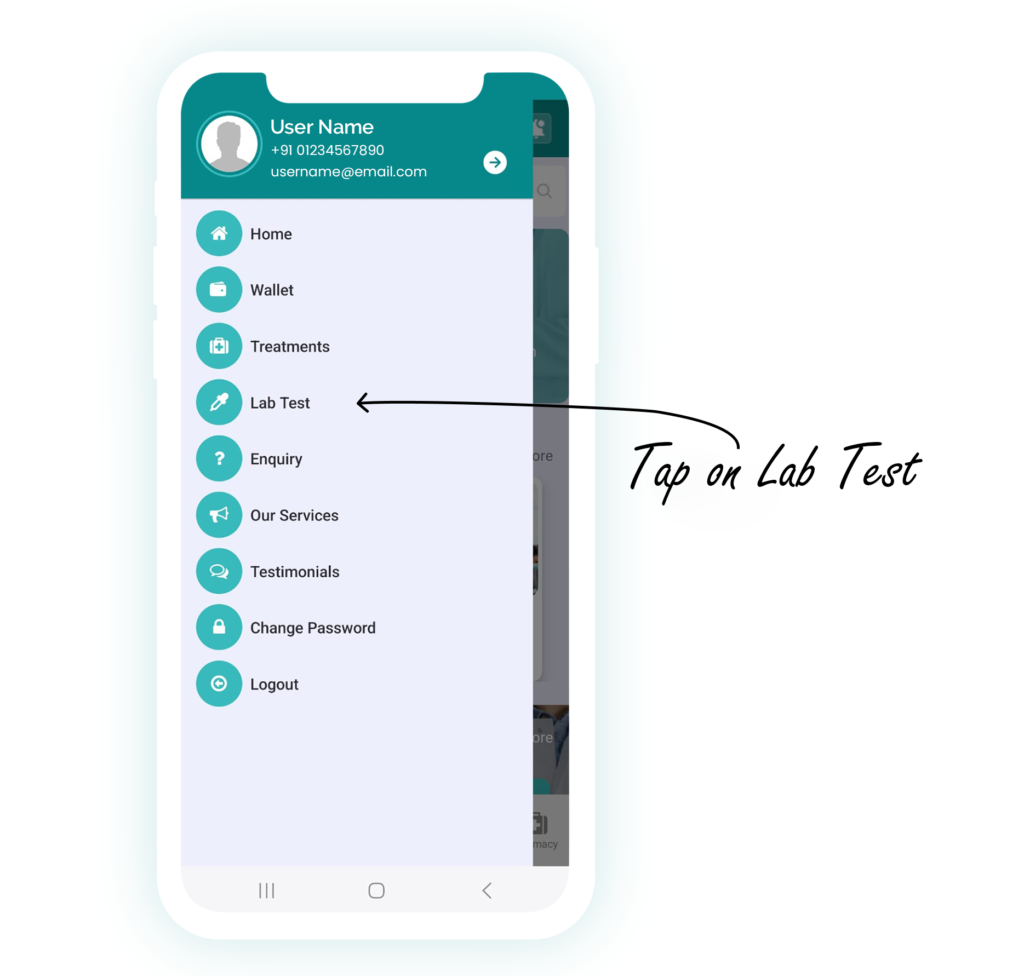
Lab Test can only be booked through the Treatians app, scroll down to download the app by scanning the QR Code
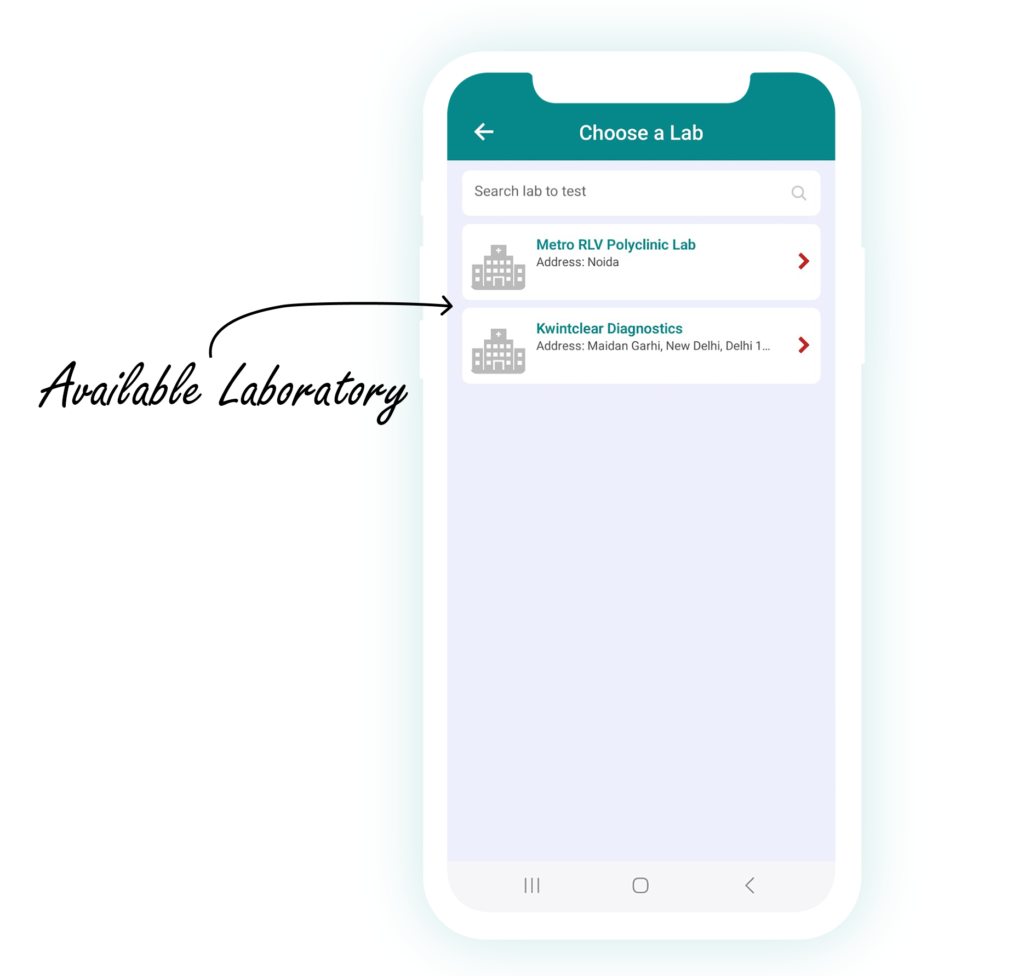
Step 2: Find a comprehensive list of available laboratory tests
Within the “Labs” tab, patients can expect to find a comprehensive list of available laboratory tests. This list may include a diverse range of tests covering various medical needs and conditions.
The lab tests are likely categorized or organized in a way that makes it easy for patients to browse and locate the specific tests they are interested in. This categorization enhances the patient’s experience by facilitating quick and efficient navigation.
Step 3: App offers detailed information about each test
Patients can expect the app to provide detailed information about each lab test listed. This information encompasses the purpose of the test, the procedure involved, and potentially additional details such as preparation requirements or any associated risks.
The inclusion of detailed information serves an educational purpose, empowering patients with knowledge about the tests they may undergo. This transparency fosters informed decision-making and contributes to a positive patient experience.