Online Consultation Booking
Get your choice of doctors and book appointments with them and get consultations done at your convenience.
Step 1: Navigate to the "Doctors" tab in the app's menu
Within the menu, patients need to identify and select the “Doctors” tab. This section of the app likely contains a comprehensive list of healthcare professionals, each with their respective profiles and available services.
The “Doctors” tab serves as a gateway to information about healthcare professionals. Users can explore profiles, specialties, and other relevant details to make informed decisions about choosing a doctor for their appointment.
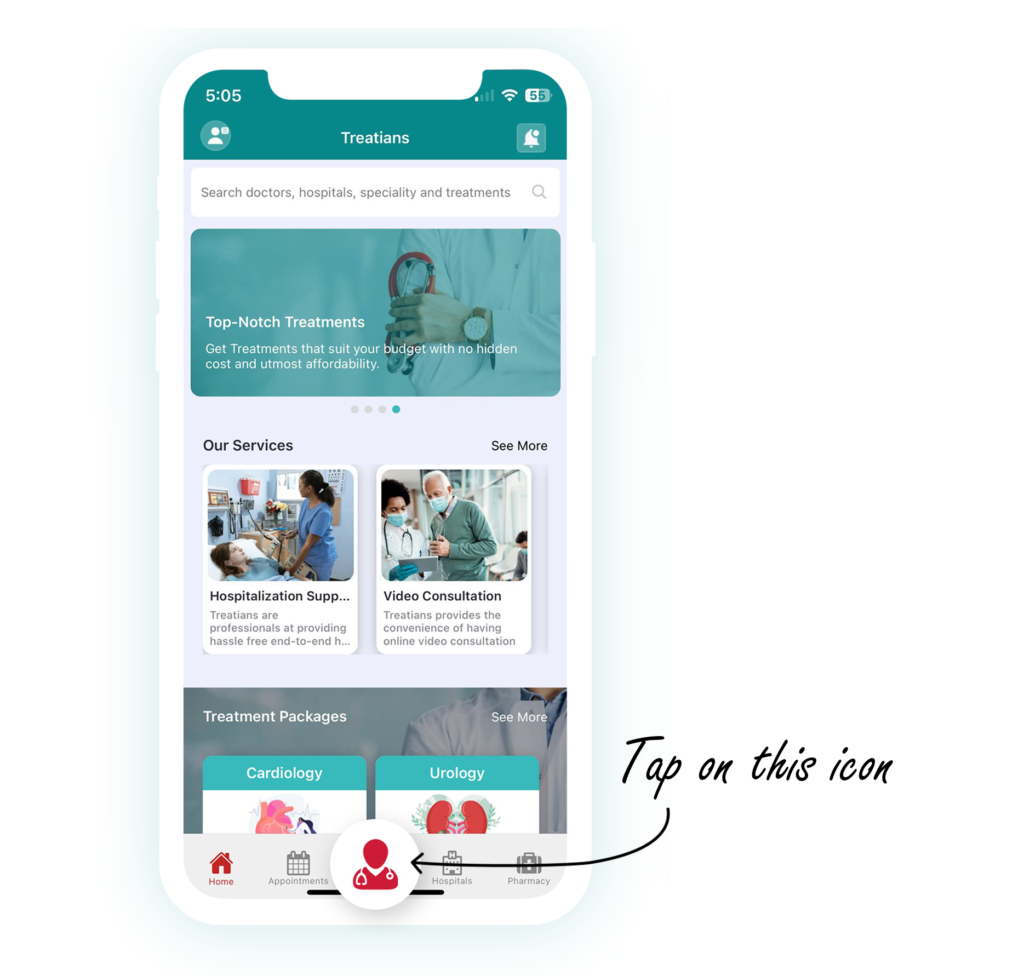
Doctor Consultation can only be booked through the Treatians app, scroll down to download the app by scanning the QR Code
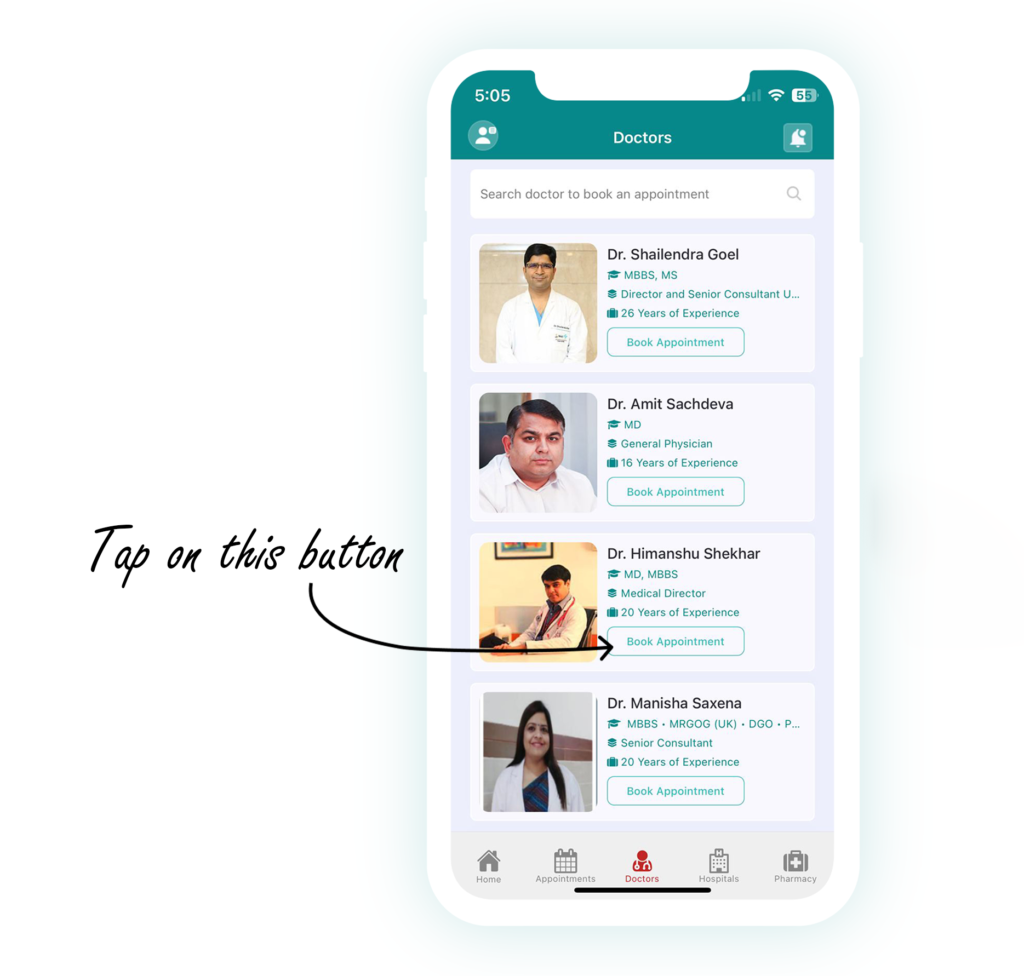
Step 2: Click on the "Book Appointment" button to proceed
Clicking on the “Book Appointment” button marks the beginning of the appointment booking journey. This action triggers the transition from browsing available doctors to entering the appointment scheduling interface.
The transition from general doctor information to the appointment booking interface is seamless, providing patients with a focused and purpose-driven experience. This ensures that patients are guided through the relevant sections of the app to achieve their goal.
Step3: Choose from the available slots and timings
Patients are presented with a set of available time slots and appointment timings. This interface allows patients to see the time slots when their chosen doctor is available for appointments.
Depending on the app’s features, patients may have the flexibility to choose from various available time slots, allowing them to find an appointment time that suits their needs. This adaptability enhances the user experience by accommodating different schedules.
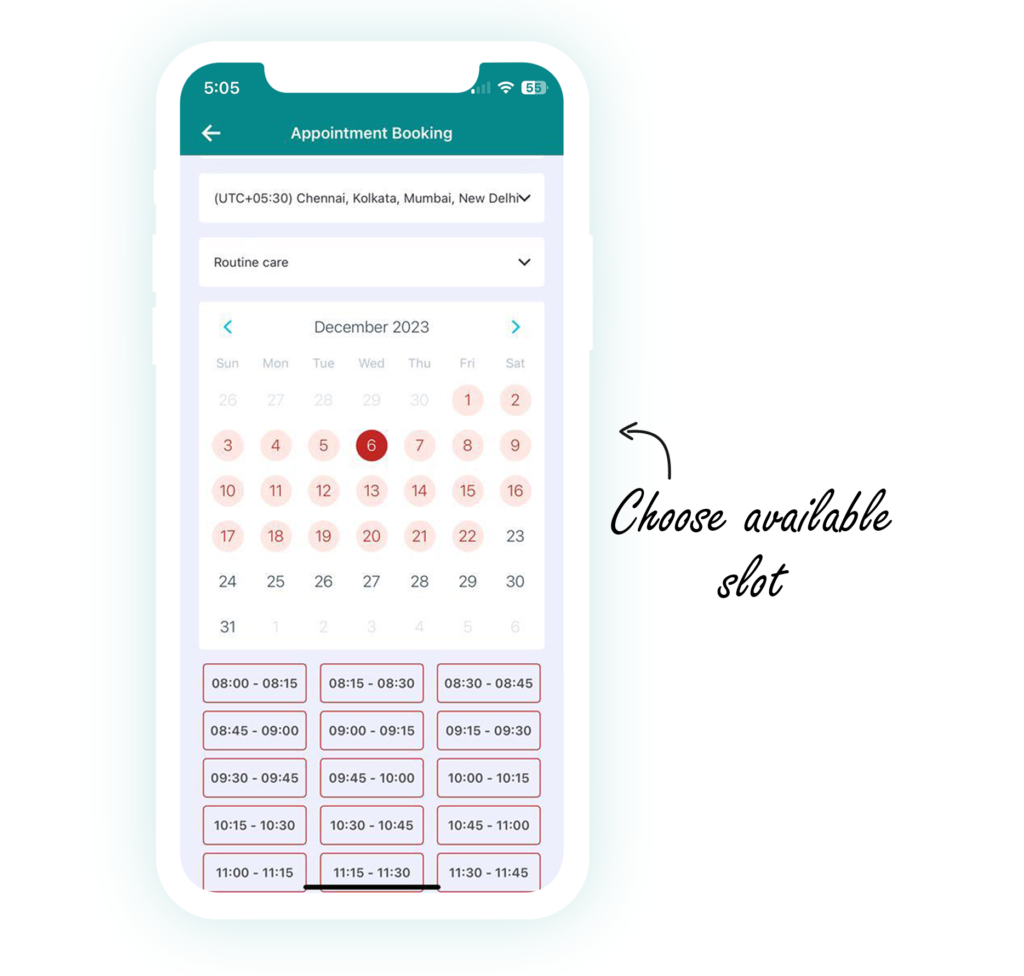
Once confirmed, the appointment will automatically appear under the “Appointment” tab in the app’s menu.






