Order Medicine
Get high quality medicines from the most trusted pharmacies with just a few clicks on the Treatians app.
Step 1: Order medicines through the dedicated "Pharmacy" tab
The process starts with patients opening the app and navigating to the dedicated “Pharmacy” tab. This tab is specifically designed for patients to explore and order medicines, providing a streamlined and focused experience for pharmaceutical needs.
The “Pharmacy” tab may include detailed information about each medicine, such as dosage, usage instructions, and potential side effects. This ensures that patients can make informed decisions when selecting their required medications
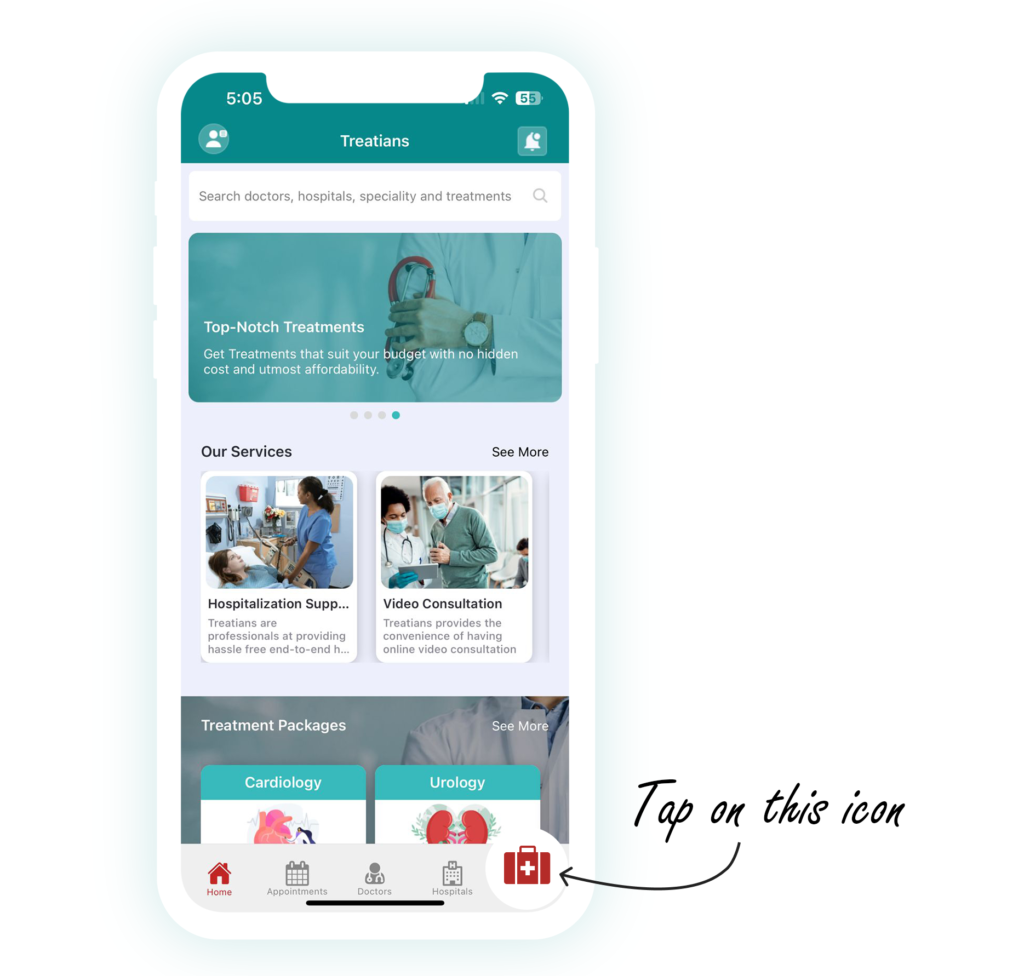
“Order Medicine” can only be booked through the Treatians app, scroll down to download the app by scanning the QR Code
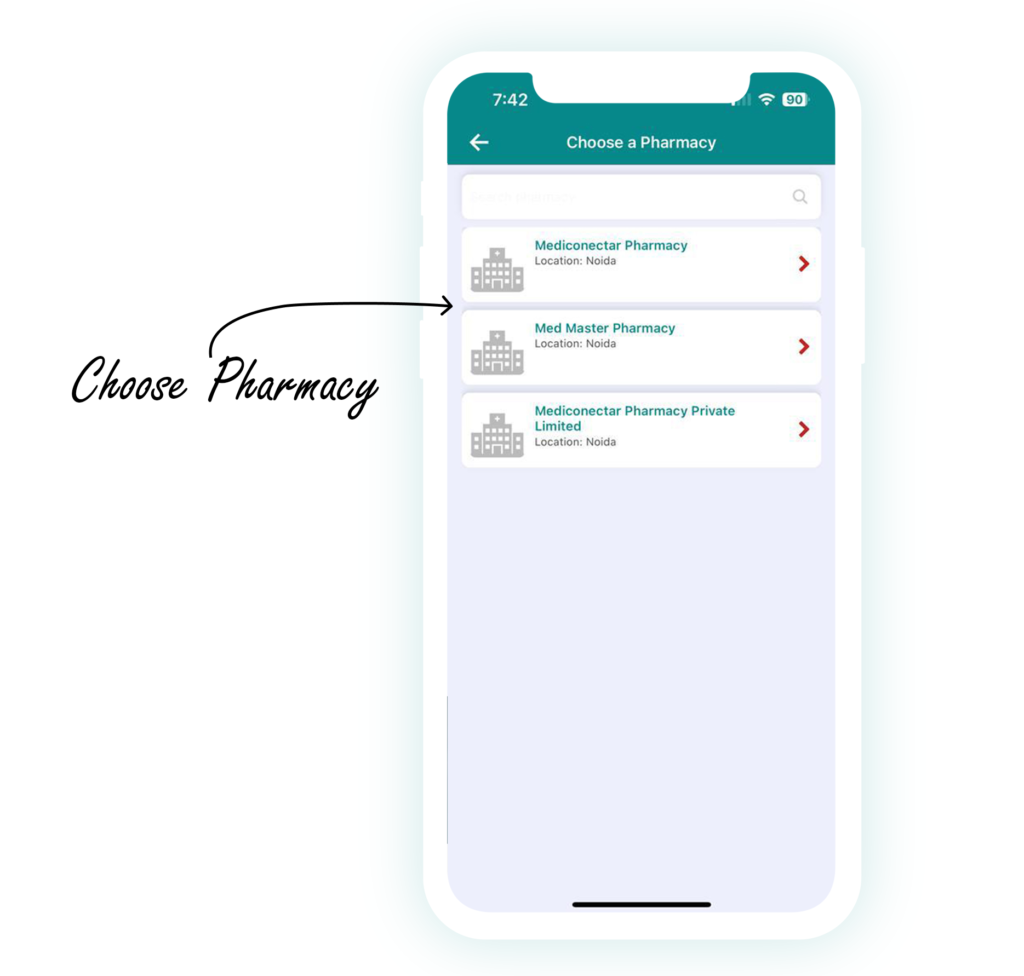
Step 2: Easily proceed with the purchase by clicking the "Order Now" button
Once patients have selected the medicines they wish to order, the next step is to proceed with the purchase. This is facilitated by a prominent “Order Now” button, providing a clear call-to-action for patients to move forward with the transaction.
Patients may expect to find transparent pricing information at this stage, ensuring they are aware of the total cost of their order before confirming the purchase. This transparency contributes to a positive patients experience.
Step 3: App forwards the details to the chosen pharmacy
After patients click the “Order Now” button, the app initiates the transmission of order details to the chosen pharmacy. This step involves securely sending information such as the list of selected medicines, quantities, and any other relevant details required for processing the order.
Patients may have the option to choose their preferred pharmacy from a list of affiliated or nearby pharmacies. This selection ensures that patients have control over where their prescription is sent and processed.
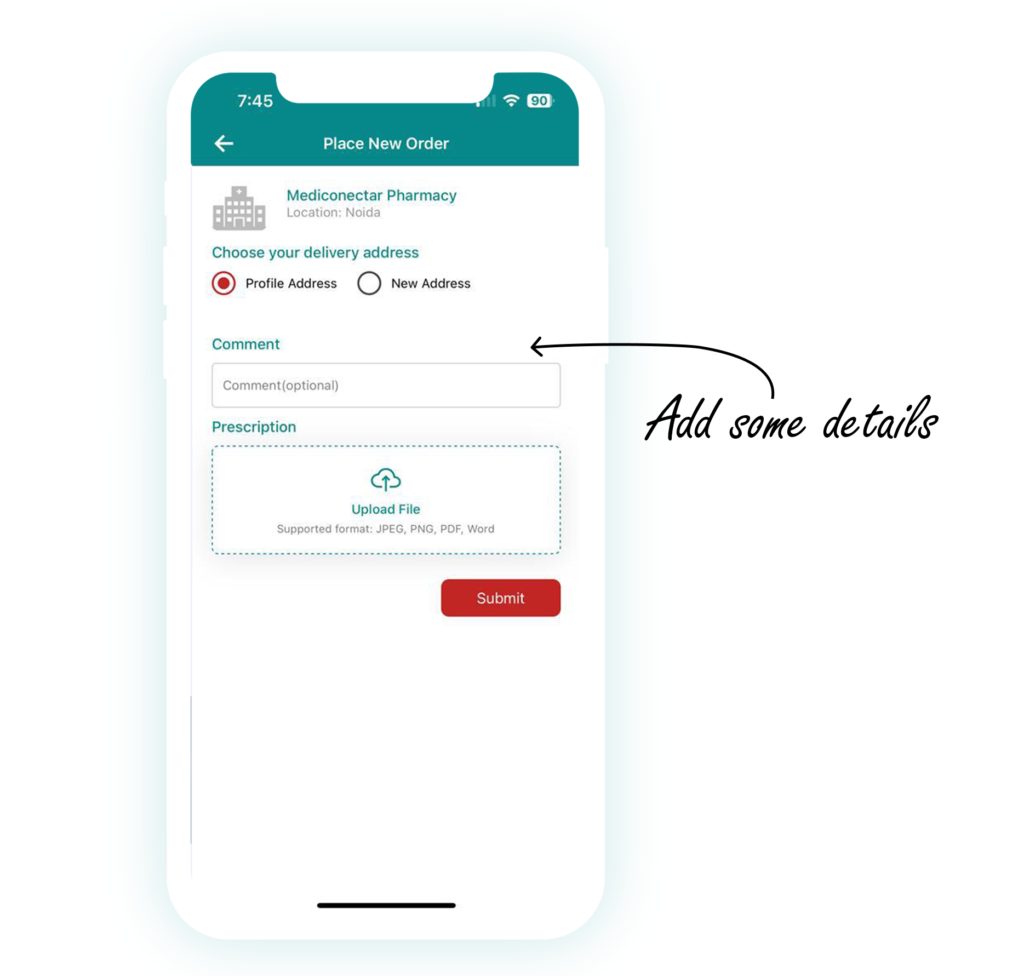
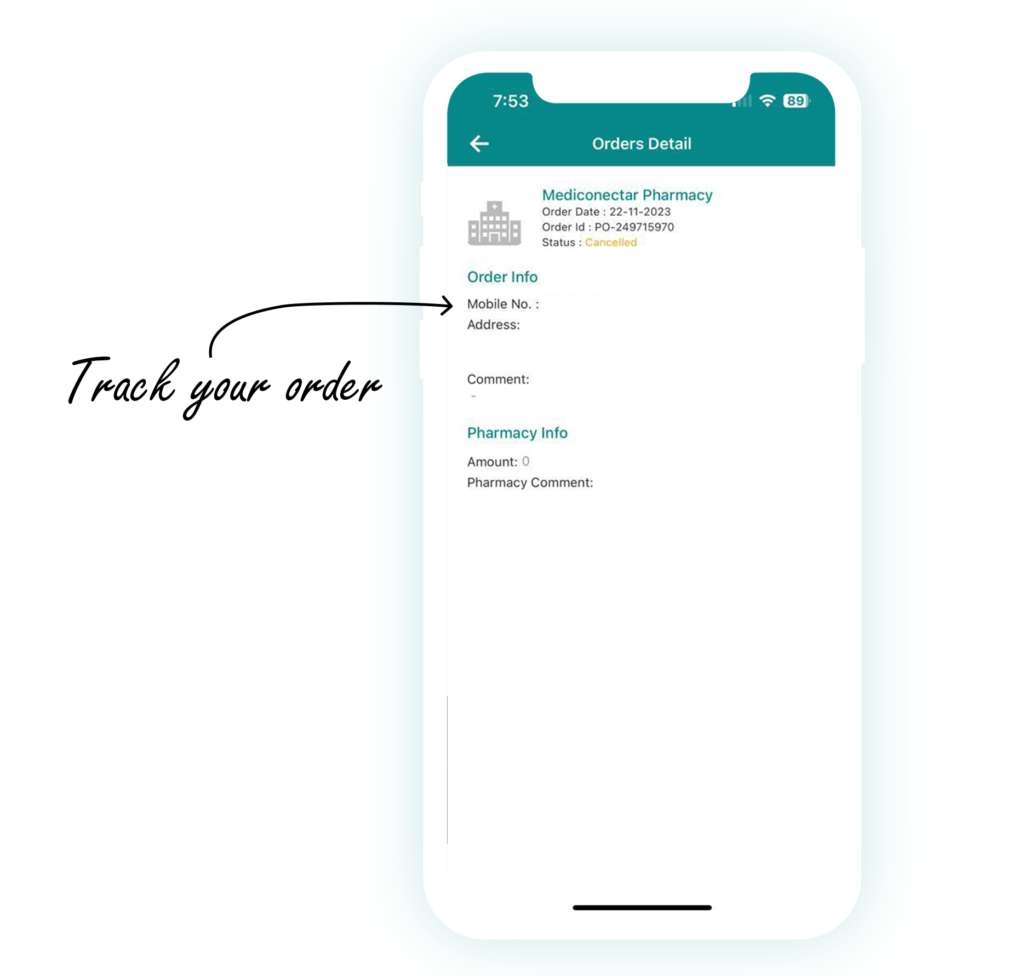
Step4: Track the delivery status through the app
The app provides a dedicated section, such as an “Order Status” or “Delivery Tracking” feature, where patients scan monitor the progress of their medicine delivery.
Patients may receive a final notification or update when their order is successfully delivered. This confirmation ensures that patients are aware of the completion of the order and can retrieve their medicines as needed.
QR Code Download
Step 1: Scan the QR Code from your Phone
Step 2: Google Play/ App Store Opens
Step 3: Click On “Install”
Step 4: Signup/Sign in by providing your details




